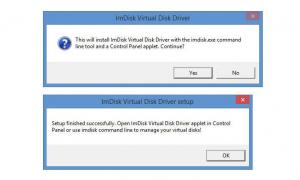ImDisk Virtual Disk Driver
2.0.9.26
Size: 368 KB
Downloads: 7530
Platform: Windows (All Versions)
Say you have an ISO image file and you want to access its contents. You can install ImDisk Virtual Disk Driver on your Windows PC, mount the ISO image on a new virtual disk, and then easily access its contents. Thanks to ImDisk Virtual Disk Driver you can mount image files onto virtual drives or disks.
A prompt shows up when you run the ImDisk Virtual Disk Driver installer. It tells you that “this will install ImDisk Virtual Disk Driver with the imdisk.exe command line tool and a Control Panel applet.”
Another prompt shows up when the installation process completes. It tells you that you can “open ImDisk Virtual Disk Driver applet Control Panel or use imdisk command line to manage your virtual disks.”
The main panel on the application’s interface displays a list of all currently mounted virtual disks. Above it there’s a traditional File Menu. And below it there’s a section that features buttons to mount a new disk, remove a mounted disk, refresh the list, and more. Overall, it is a simple interface that anyone can quickly figure out.
There is nothing complicated about using ImDisk Virtual Disk Driver. Hit the “Mount New” button, select an image file, select “OK” and you have a new virtual drive that displays the contents of the image file you selected. Do not select an image file if you want to create a virtual drive that is backed by memory instead of an image file.
ImDisk Virtual Disk Driver is free software. If you find it useful, consider making a donation.
Get the free ImDisk Virtual Disk Driver and use it to mount image files onto virtual drives.
Pros
Getting ImDisk Virtual Disk Driver up and running is an effortless task. You can use ImDisk Virtual Disk Driver from the command line. You can use ImDisk Virtual Disk Driver via the Control Panel applet. Create virtual drives and mount image files onto them; create a virtual drive that is backed by memory instead of an image file. ImDisk Virtual Disk Driver is free software.
Cons
None that I could think of.
ImDisk Virtual Disk Driver
2.0.9.26
Download
ImDisk Virtual Disk Driver Awards

ImDisk Virtual Disk Driver Editor’s Review Rating
ImDisk Virtual Disk Driver has been reviewed by George Norman on 16 Jan 2015. Based on the user interface, features and complexity, Findmysoft has rated ImDisk Virtual Disk Driver 5 out of 5 stars, naming it Essential